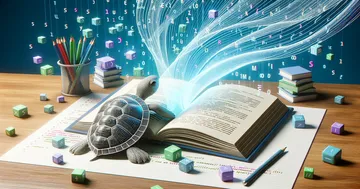
Compose Multiplatform for iOSにおける横スクロールのネスト不具合
作成済みのissue iOS: TabView > UITableViewController > UIHostingController > Compose Configuration Causes Recompose and Horizontal Scroll Issues に関する調査ログ。
不具合の概要
iOS側でTabViewの中にUITableViewControllerを配置し、その中にUIHostingControllerを配置し、その中にComposeViewを配置した場合、横スクロールが正常に動作しない。
そもそも作りが、という話はあるがそこは割愛。歴史があればそういうこともある。
ソースコード
shared commonMain Views.kt
「Text {rowId}」というボタンが20個並ぶ横スクロールのRowを作成する。タップすると「Clicked {rowId}」に変わる。
@Composable
fun HorizontalScrollRow(rowIds: List<Int> = IntRange(0, 20).toList()) {
LazyRow(
modifier = Modifier
.padding(16.dp)
.width(300.dp)
.height(100.dp)
) {
items(
items = rowIds,
key = { rowId -> rowId }
) { rowId ->
var text by remember { mutableStateOf("Text $rowId") }
Button(onClick = {
text = "Clicked $rowId"
}) {
Text(text)
}
}
}
}shared iosMain Platform.ios.kt
ComposeUIViewControllerでHorizontalScrollRowをラップする。
import androidx.compose.ui.window.ComposeUIViewController
fun HorizontalScrollRowViewController() = ComposeUIViewController { HorizontalScrollRow() }iosApp ContentView.swift
TabViewの中にTableViewControllerWrapperを3つ配置する。
TableViewControllerWrapperはCustomTableViewControllerをラップする。
CustomTableViewControllerはUITableViewを持ち、19番目のセルにHorizontalScrollRowViewControllerWrapperを表示する。
import SwiftUI
import shared
import UIKit
class CustomTableViewController: UITableViewController {
private let numOfRows = 100
private let sharedViewIndex = 19
private let sharedViewIdentifier = "shared_cell"
private var cachedHostingControllers: [Int: UIHostingController<HorizontalScrollRowViewControllerWrapper>] = [:]
override func viewDidLoad() {
super.viewDidLoad()
tableView.register(UITableViewCell.self, forCellReuseIdentifier: "cell")
tableView.register(UITableViewCell.self, forCellReuseIdentifier: sharedViewIdentifier)
}
override func tableView(_ tableView: UITableView, numberOfRowsInSection section: Int) -> Int {
return numOfRows
}
override func tableView(_ tableView: UITableView, cellForRowAt indexPath: IndexPath) -> UITableViewCell {
// {sharedViewIndex}番目のセルにHorizontalScrollRowViewControllerWrapperを表示
if indexPath.row == sharedViewIndex {
let cell = tableView.dequeueReusableCell(withIdentifier: sharedViewIdentifier, for: indexPath)
let cachedVC = cachedHostingControllers[indexPath.row]
if cachedVC == nil {
let hostVC = UIHostingController(rootView: HorizontalScrollRowViewControllerWrapper())
cachedHostingControllers[indexPath.row] = hostVC
self.addChild(hostVC)
hostVC.didMove(toParent: self)
hostVC.view.frame = cell.contentView.bounds
hostVC.view.autoresizingMask = [.flexibleWidth, .flexibleHeight]
cell.contentView.addSubview(hostVC.view)
}
return cell
} else {
let cell = tableView.dequeueReusableCell(withIdentifier: "cell", for: indexPath)
cell.textLabel?.text = "Row \(indexPath.row + 1)"
return cell
}
}
override func tableView(_ tableView: UITableView, heightForRowAt indexPath: IndexPath) -> CGFloat {
return 80
}
}
struct TableViewControllerWrapper: UIViewControllerRepresentable {
func makeUIViewController(context: Context) -> CustomTableViewController {
return CustomTableViewController()
}
func updateUIViewController(_ uiViewController: CustomTableViewController, context: Context) {
}
}
struct ContentView: View {
var body: some View {
TabView {
TableViewControllerWrapper()
TableViewControllerWrapper()
TableViewControllerWrapper()
}.tabViewStyle(PageTabViewStyle(indexDisplayMode: .never))
}
}
struct ContentView_Previews: PreviewProvider {
static var previews: some View {
ContentView()
}
}
struct HorizontalScrollRowViewControllerWrapper: UIViewControllerRepresentable {
func makeUIViewController(context: Context) -> UIViewController {
return Platform_iosKt.HorizontalScrollRowViewController()
}
func updateUIViewController(_ uiViewController: UIViewController, context: Context) {
}
}ソースコード調査
-
ComposeUIViewControllerとは?
-
ComposeContainerとは?
- https://github.com/JetBrains/compose-multiplatform-core/blob/09c5188413bdf1f8625fdd36b4c7aa9653a60d5c/compose/ui/ui/src/uikitMain/kotlin/androidx/compose/ui/window/ComposeContainer.uikit.kt#
- CMPViewController を継承している
- いったん CMPViewController から先に読んでみるか。。。
-
CMPViewControllerとは?
- https://github.com/JetBrains/compose-multiplatform-core/blob/de0d28de54f0e9fec6877f1c017d66edffe72e36/compose/ui/ui-uikit/src/uikitMain/objc/CMPUIKitUtils/CMPUIKitUtils/CMPViewController.m
- まさかのObjective-C・・・
- cmp_isRootViewController
- 自分がウィンドウのルートVCかを判定する(ルートならYesを返す)
- cmp_isInWindowHierarchy
- 自分がウィンドウ階層に含まれているかを再帰的に(親VCとか自分を表示しているVCをたどって)判定する(含まれているならYesを返す)
- CMPViewControllerLifecycleState
- VCのライフサイクルを表す列挙型っぽい
- Initialized, Started, Destroyed の3つ
- CMPViewController は UIViewController を継承している
- _lifecycleState というプロパティでenumを保持してライフサイクルを管理している
- initWithNibName:bundle: メソッドで初期化する際に lifecycleState を Initialized にする
- viewWillAppeared メソッドで lifecycleState を Started にする
- viewControllerDidEnterWindowHierarchy
- transitLifecycleToStarted
- _lifecycleState が Destroyed なら例外をスロー
- _lifecycleState が Initialized なら Started に変更
- viewControllerDidEnterWindowHierarchy
- transitLifecycleToStarted (なんでこれもう一度呼ぶんだ?)
- scheduleHierarchyContainmentCheck
- 0.5秒待つ
- _lifecycleState が Initialized、Destroyedならassert(false) (これどう解釈すればいい?)
- _lifecycleState が Started なら
- cmp_isInWindowHierarchy が Yesなら scheduleHierarchyContainmentCheck
- cmp_isInWindowHierarchy が Noなら
- _lifecycleState を Destroyed に変更
- viewControllerDidLeaveWindowHierarchy
- 何もしない
- viewControllerDidEnterWindowHierarchy
- _lifecycleState が Started なら何もしない
- transitLifecycleToStarted
- viewControllerDidEnterWindowHierarchy
- こうして整理してみると、ライフサイクル周りはちょっと怪しい気もする
- が、今回の不具合の場合、タップはきちんと効いているので、CMPViewController自体が原因というわけではなさそう
- ※ 1.5.3ではタップもきちんと動作しなかったが、1.6.0-beta01では改善している(issue参照)
-
改めて ComposeContainer を読む
- 疲れたので割愛
- ジェスチャーイベントをハンドリングするような記述はない
- 強いて言えば viewWillLayoutSubviews や viewDidLayoutSubviews で再計算をしているはずなので、そこで何かが起きているのかもしれない
- これ以上はデバッグしてみないと分からないな。。。
そのうち続く・・・